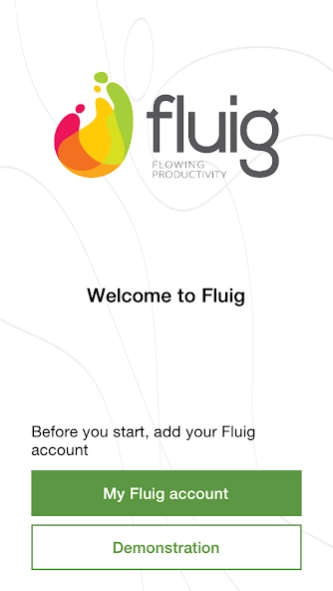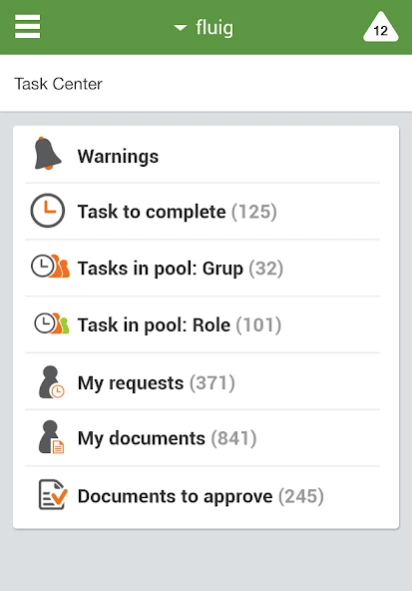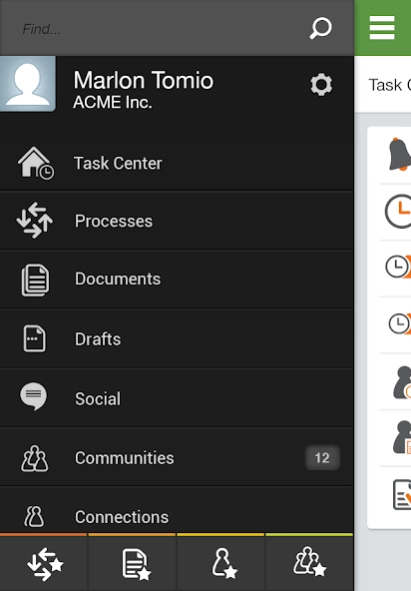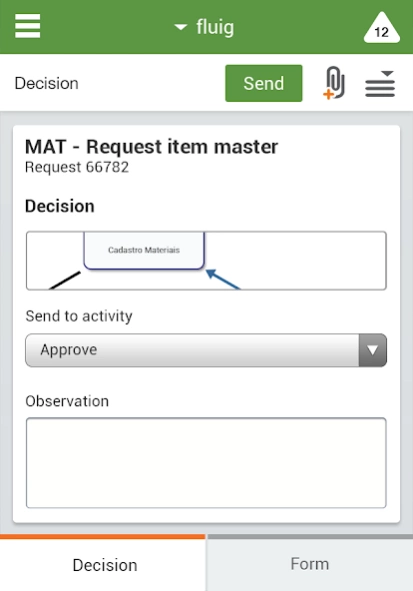My Fluig 1.12.1
Continue to app
Free Version
Publisher Description
My Fluig - My Fluig is a platform that unites all of your company's work tools.
My Fluig is an app that allows different solutions. It offers a range of resources to unify processes, people and documents in a very intuitive and fluid experience.
Some of My Fluig's main advantages are:
● You can initiate requests wherever you are.
● Access and support your company's important documents.
● Interact with your company's employees through Social.
● You can define substitute employees for when you are not at the company.
● Progress of requests even without an Internet connection.
To use the My Fluig app, you need to contract the TOTVS Fluig Platform, because you will need your platform registration data to access the app and the data displayed in it reflect the information of the company you have registered.
Learn more about My Fluig at https://www.totvs.com/fluig/ and Operation Manual at http://tdn.totvs.com/x/EAtvBg.
Do you need to get in touch?
To address your doubts, suggestions or problems, open a ticket in our official TOTVS Fluig channel (https://suporte.fluig.com/) explaining the matter and sharing your contact information so we can help you with a solution.
About My Fluig
My Fluig is a free app for Android published in the Office Suites & Tools list of apps, part of Business.
The company that develops My Fluig is TOTVS S.A.. The latest version released by its developer is 1.12.1.
To install My Fluig on your Android device, just click the green Continue To App button above to start the installation process. The app is listed on our website since 2024-04-04 and was downloaded 1 times. We have already checked if the download link is safe, however for your own protection we recommend that you scan the downloaded app with your antivirus. Your antivirus may detect the My Fluig as malware as malware if the download link to br.com.fluig is broken.
How to install My Fluig on your Android device:
- Click on the Continue To App button on our website. This will redirect you to Google Play.
- Once the My Fluig is shown in the Google Play listing of your Android device, you can start its download and installation. Tap on the Install button located below the search bar and to the right of the app icon.
- A pop-up window with the permissions required by My Fluig will be shown. Click on Accept to continue the process.
- My Fluig will be downloaded onto your device, displaying a progress. Once the download completes, the installation will start and you'll get a notification after the installation is finished.